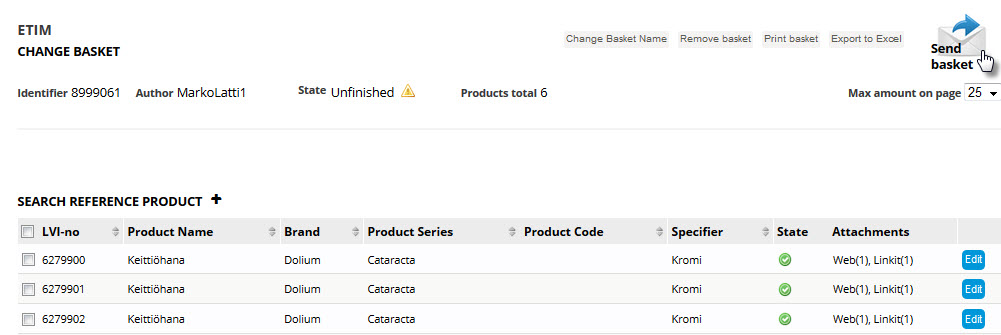You can download ETIM-template, an excel sheet with specified ETIM-classes and features.
With the help of ETIM-template, it is easy to add ETIM-standardised technical information to your products. CMT (Classification Management Tool) will help you to define the correct classes to your products. When you have figured out the ETIM-class, start adding ETIM-values from the dropdown menu (see below).
1. Choose Product portfolio and then ETIM-templates.
 2. Type ETIM-class and choose Add class and Download.
2. Type ETIM-class and choose Add class and Download.

3. Fill in the required information. If you do not have a value for some colums, just leave them empty. You can fill them later. Then Save the ETIM-template.

4. Choose Product portfolio/Change baskets and Import Change Basket from Excel.

5. Choose ETIM and then Choose and import file. Select the file you have saved. Open the file.
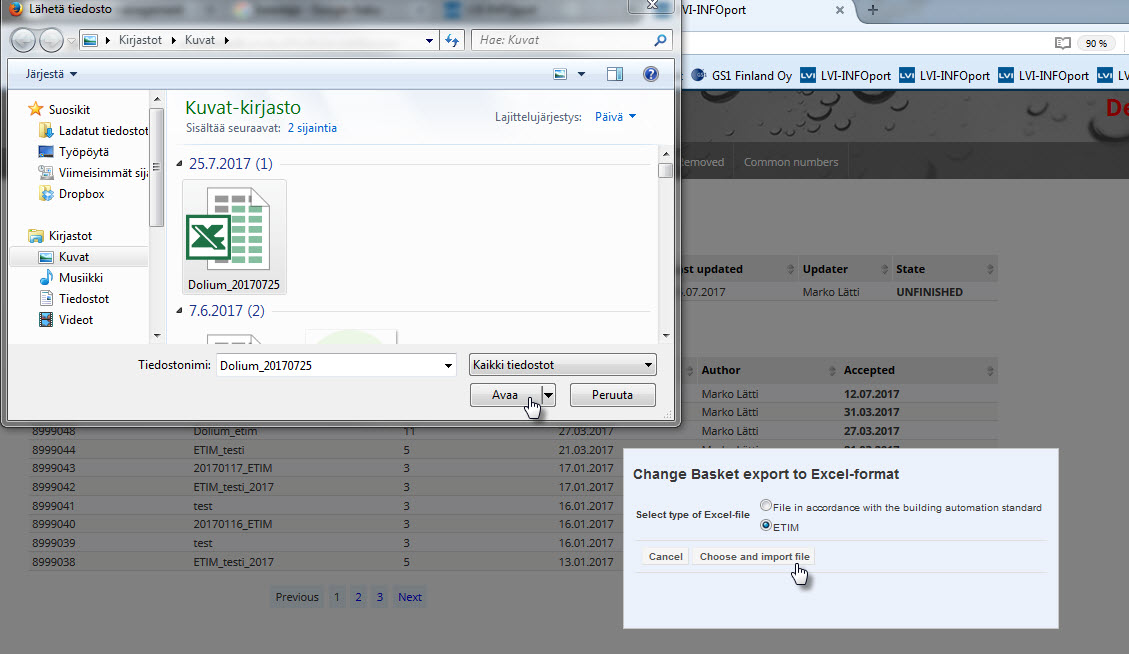
6. When the application is complete choose Send basket. You will receive a message in your email once your application has been processed.